A few years back I used a site called Epic Words for my first Castles & Crusades campaign. It was a free service (with paid levels) that let you organize your
campaign with wikis, maps, share resources, set up forums, track XP, etc. It was great. Sadly, it no longer exists. Today, there are a ton of options out there: World Anvil, Obsidian, Legend Keeper, Notion, Kanka, and more. These sites are simply too much for me. They do more than I want. So I played around and found Google Sites and re-created my own version of Epic Words.
My Campaign Site Template
Here is a preview of the published template: click me.
- It should be pretty easy to customize as you see fit.
- I used public domain art that can be replaced with whatever you like.
- You can also see screenshots of my own site below.
- See below for directions on how to copy and use the template (it's not hard).
 |
DM fuel.
|
How to Copy and Use My Template
Step 1: Pour yourself a glass of Tin Cup Whiskey.
Step 2: Drink said whiskey in parallel to the steps below.
Step 5: Right-click on the template file and "Make a copy" of it.
 |
| List view. |
 |
| You might see thumbnails, depending on your settings. |
Step 6. That will place a copy of the template file... - "Copy of DungeoneeringDadsCampaignTemplate"
...at the top level of your Drive. Copy/move that file into your new Drive folder.
Step 7. In order to get the supporting Google Drive structure, head back to my Google Drive, right-click on the ZIP file and download it. (This will give you the subfolders you need, so ignore everything else in the folder.)
Step 8: Unzip the downloaded ZIP file, which will give you the folders and sheets.
Step 9: Upload the entire extracted folders into your Drive folder.
Step. 9: In your Drive folder, click on the template file and edit away!
 |
| Edit away! |
The Party Rooster and XP Tracker pages point to Google Sheets, and I included copies of those. Adjust them as needed for your game.
Some nice features of Google Sites:
- You can connect it to Google Drive (in a lot of ways, it's basically a "front end" to Google Drive).
- You can lock down permissions to restrict access to files to just your players.
- You can customize it as you see fit.
- Easy to work with and tweak and overall nerd out with.
There is one thing I could not easily replicate: a forum. I tried a few different things and settled on embedding a Padlet board (also a free option). If I did it right, those boards are embedded in the template above. If not, you can see how to embedd them here: How to Embed a Padlet Wall My group uses these boards for XP Awards and Party Chatter.
If someone else knows a good way to embed a forum, please share!
Screenshots of my Castles & Crusades Site
 |
| Exhilarating homepage! |
 |
XP ... for glory!
|
 |
| Our "heroes." |
 |
| The party forum (i.e., dick jokes). |
 |
| Rewards for both exceptional and exceptionally stupid play. |
 |
| A page to gather the feel and vibe of the campaign. |
 |
| Gaming stuff. |
 |
| The rules of the house! |
 |
You are here.
|





























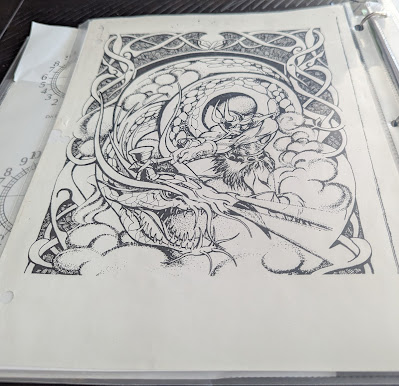




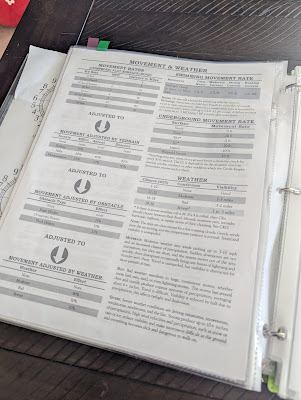





.png)




.png)



.png)














